Research Papers Slack Bot
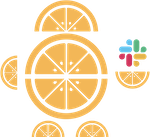
👋 Welcome to SliceX AI's SliceXpubSearchBot! 🤖
Stay on top of your research game with SliceXpubSearchBot. SliceXpubSearchBot 🤖 is a smart search tool deployed using SliceX AI's top-notch question-answering model that lets you scan across Arxiv 🔍 without having to google a word. You can enter a topic that you're looking for and retrieve the top 10 papers from the most recent years at your fingertips. 🚀
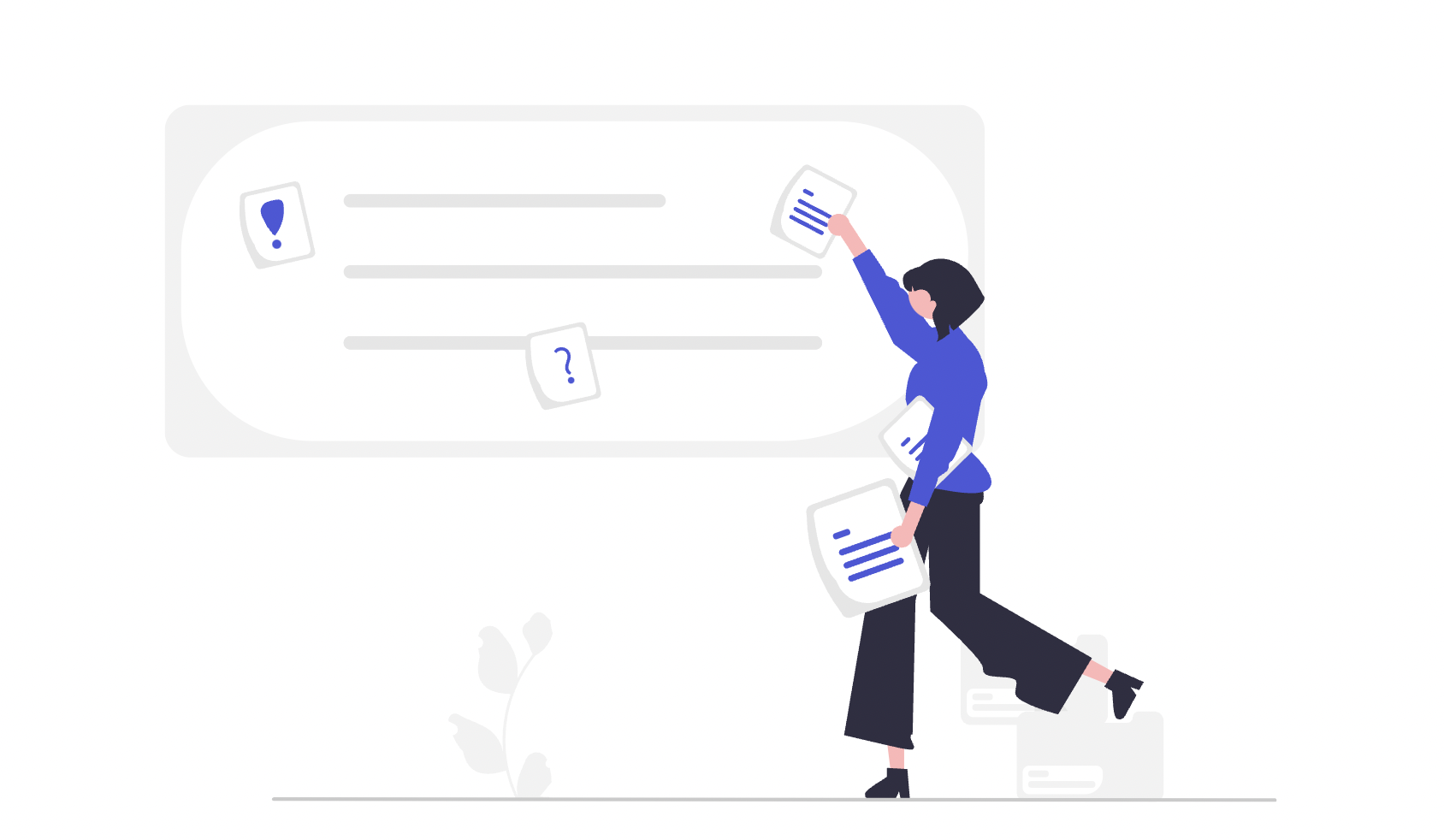
Getting Started with SliceXpubSearchBot 🚀
You can install the bot to your workspace using the following link.
You can interact with the bot through the Home tab of the App or using Commands. Before you run any query search, make sure you have updated your SliceX Key to avoid errors.
If you don't have a SliceX Key, please visit Getting Started with SliceX to sign up and retrieve your API key from the Dashboard of the SliceX AI Developer Portal. You can get started with the free tier, it gives access to 10k inference calls per month.
Using the /register command, you can receive instructions to request access for the SliceX AI Public API.
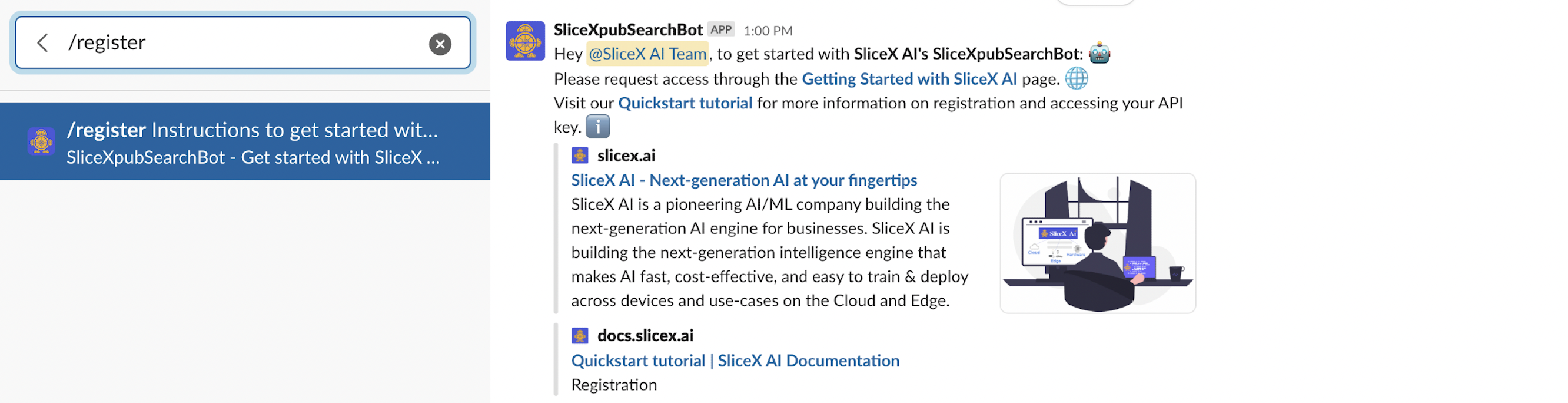
Please note that your SliceX Key will be used for tracking your usage and billing purposes. Please note that the usage of the bot is in accordance with the SliceX AI terms of service and privacy policy.
Commands 🤖
Slash commands on Slack let you interact with SliceXpubSearchBot. The following commands can be used to invoke the bot:
/register - Instructions to get started with SliceX AI. 🏃♂️
/update-key - Enter and update your SliceX API Key. 🔑
/query- Enter your query to search for research papers. 🔍
/send-feedback - Send feedback to SliceX AI regarding the bot. 📝
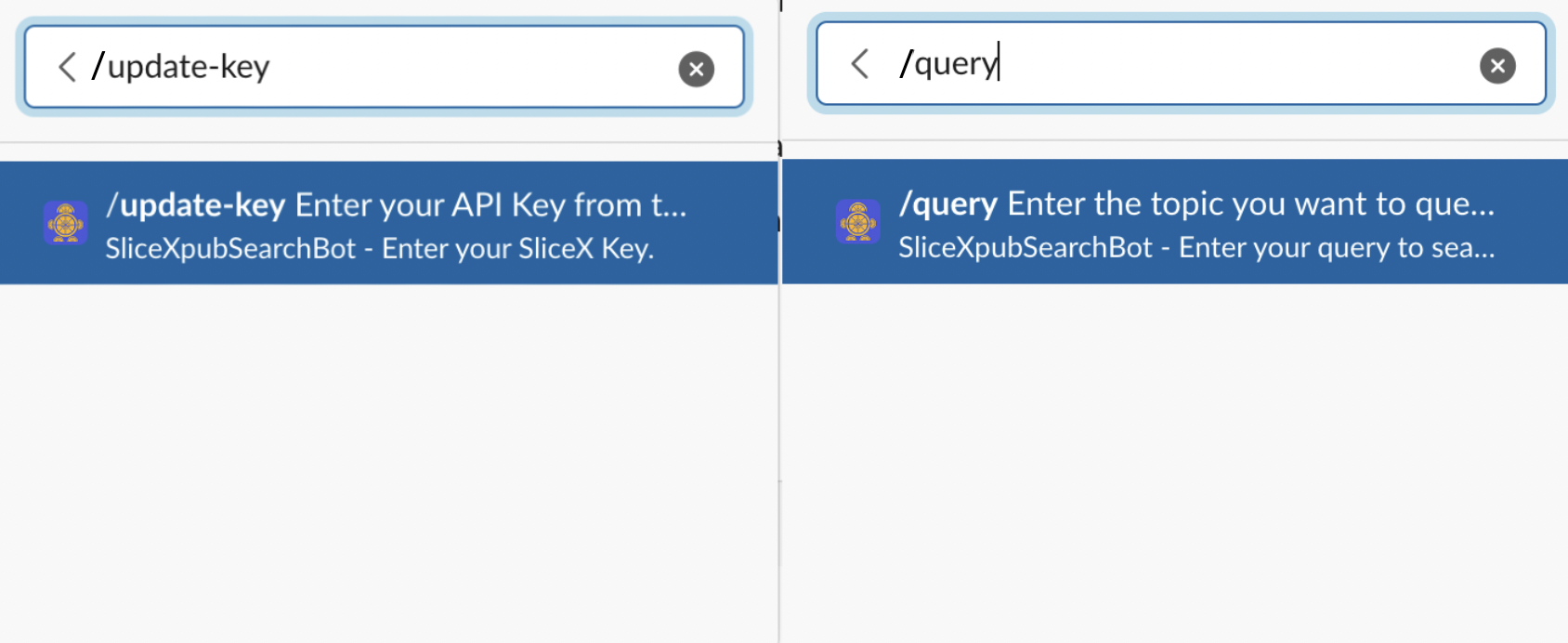
Make sure you enter or update the correct key to ensure the search works without any errors. Avoid the use of abbreviations in your queries for the best results.
How does SliceXpubSearchBot work? 🤔
You can interact with the bot 🤖 either directly messaging the Bot through the Messages Tab under the app. To invoke the bot in a chat, send a Hi or Hey as a dm to the bot. Sample snapshots of how the app works have been shown below.
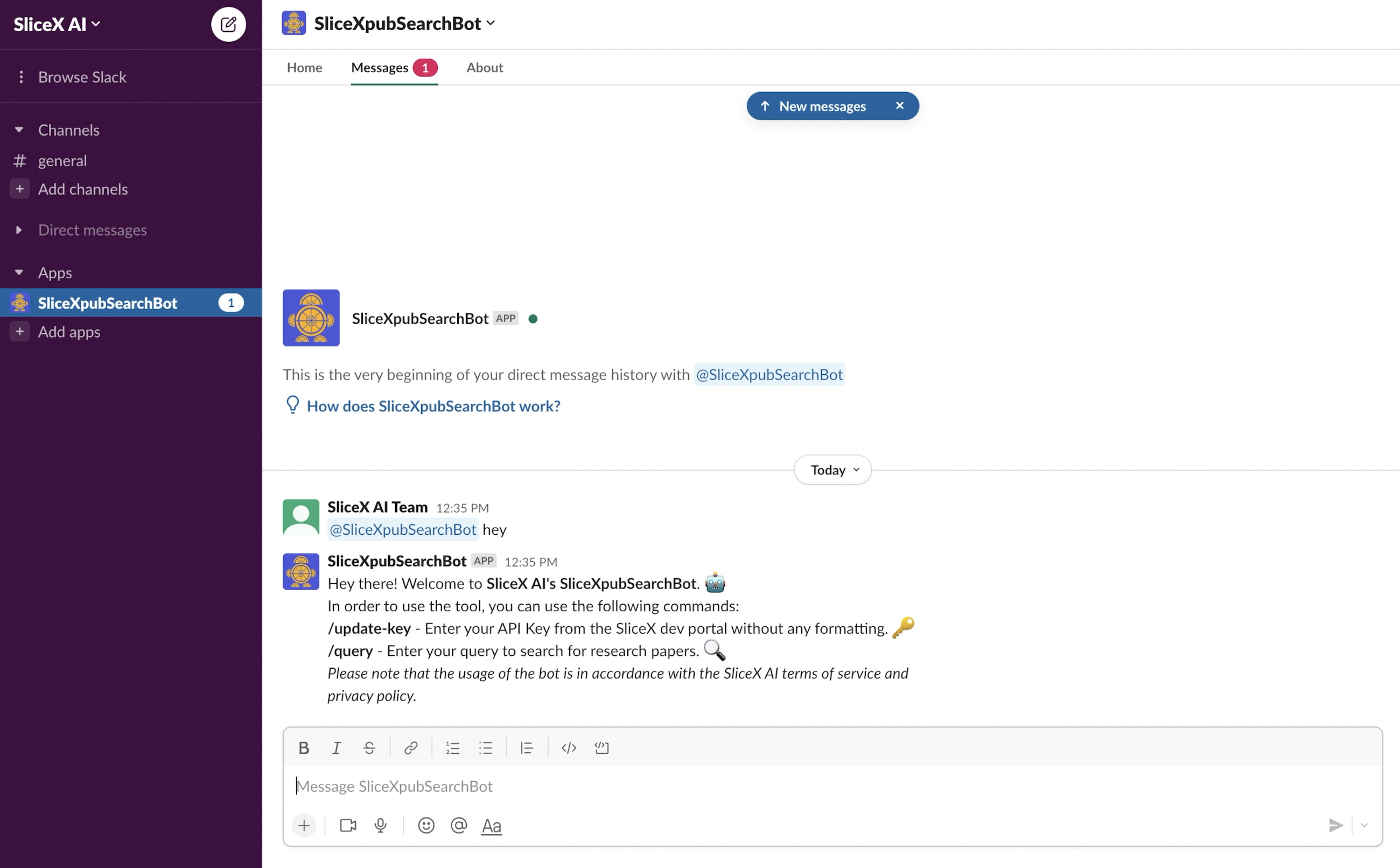
You can also use the bot by inviting and adding it to any channel of your choice in the workspace.
While interacting with the bot 🤖, you can use aforementioned slash commands and retrieve results on a particular topic. For example, the query "gans for speech synthesis" retrieves the following results.
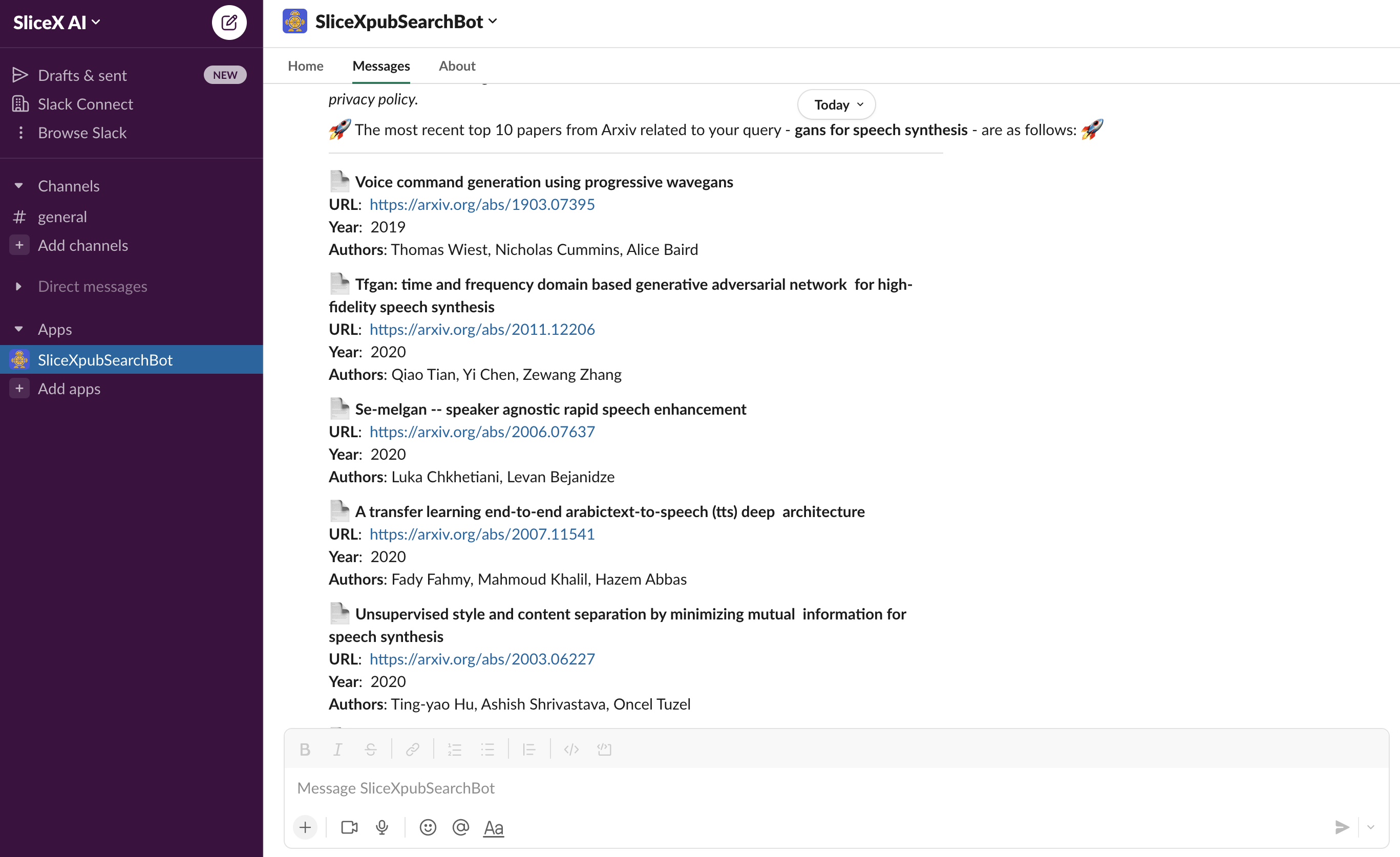
As the Arxiv spans over multiple domains, we have papers across various fields. Hence, the query "machine learning for protein synthesis" returns the following results.
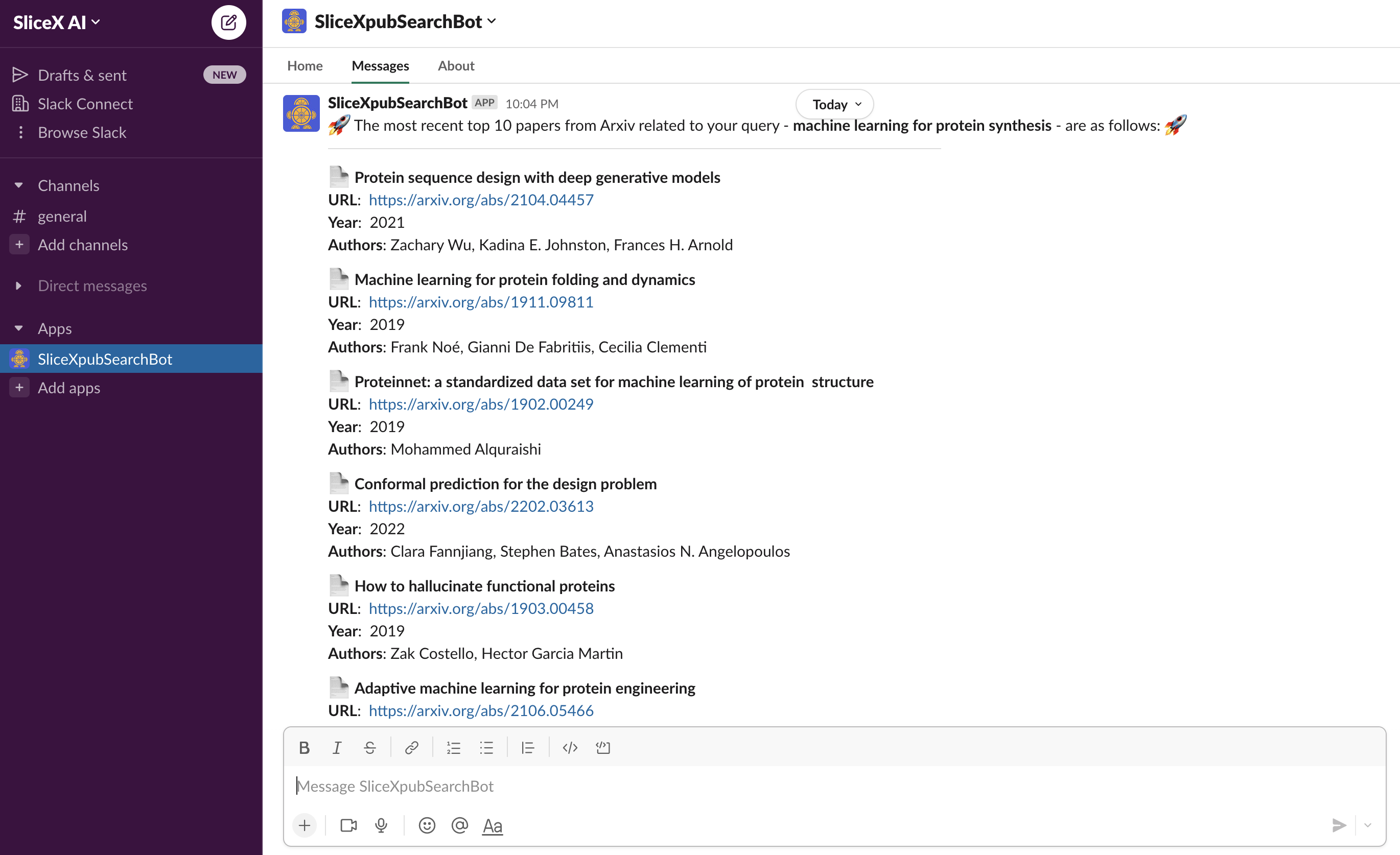
We are constantly working to update the model with the latest papers to provide you with the best results on a periodic basis.
To submit your comments or valuable feedback, you can use the /send-feedback command to send your feedback.
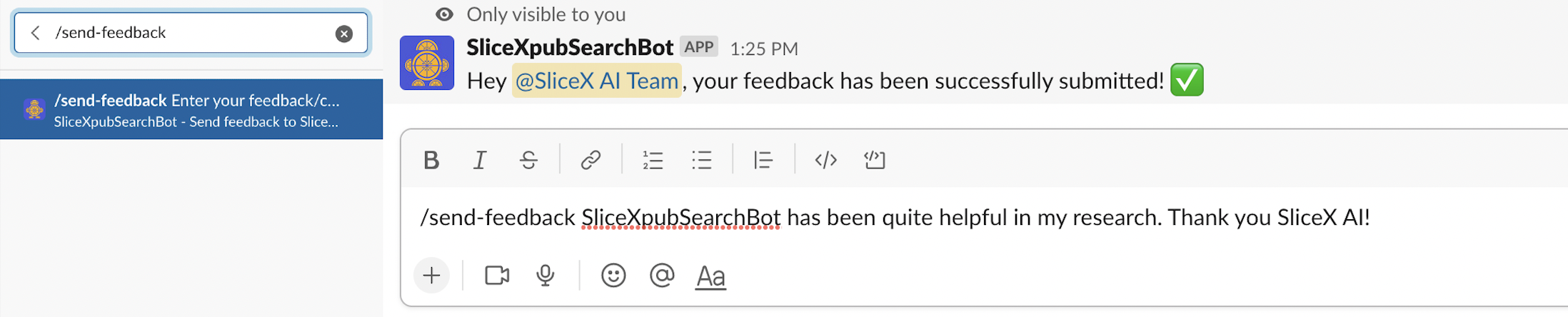
If you face any hiccups while using SliceXpubSearchBot, please feel free to reach out to us at support@slicex.ai.